FAQ
Driver (Windows)
-
How to define a custom paper format in Windows 7
-
How to remove a printer driver in Win7 / Win8
This PDF describes how to remove an installed printer driver in Windows 7 and Windows 8.
-
Installing the printer driver in MS-Windows
This document describes the installation of the printer driver for a networked printer
PP 3034
-
[VIDEO] Fuser Removal PP 3034
-
[VIDEO] Removal of Tractor Unit PP 3034
-
[VIDEO] Replacement of Transfer Roller
Printserver
-
How to reset the printserver to factory defaults
This document describes how to reset the printserver of PP 3034 and PP 4050/60 to factory defaults using the status button.
Driver (Linux)
-
How to create a custom paper format for CUPS under Linux
This document describes how to create a custom paper format for CUPS (Common Unix Printing System) under Linux.
Sprache: Englisch
PP 4050 und PP 4060
-
How to update the printer firmware
The update of the printer firmware depends on the current hardware configuration of the printer.
1. If the printer is functional, print out a SELFTEST page: TEST MODE - TEST MENU - SELFTEST.
2. If a printout is no longer possible but the printer is otherwise functional, please determine the FIRMWARE VERSION: TEST MODE - INFO MENU - FIRMWARE VERSION and the ENGINE ID: TEST MODE - INFO MENU - ENGINE ID
3. If the printer is no longer functional, please take a photo of the NETWORK INTERFACE on the backside of the printer and the NAMEPLATE behind the front cover of the printer
Please then send an email with the relevant information and your contact details to support@psi-laser.de. We will get in touch with you as soon as possible.
-
[VIDEO] Clear NV Ram (PP 40xx)
Programming
-
Barcode selection from MS-Word
MS-Word sample document which describes how to select and print the printer internal barcodes. Important: This document uses macro functionality which must be activated when opening it!
-
Automatic cut at end of job
If a cut command is missing in the data stream, it can be assigned inside the printserver settings "Configuration / Logical Printers".
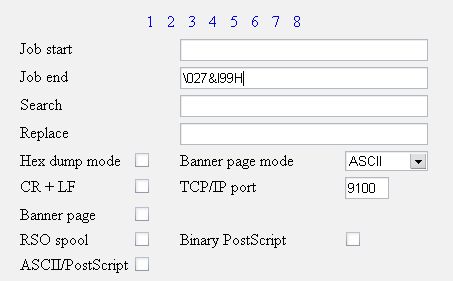
-
How to program the printer internal Datamatrix code
This documment describes how to program the printer internal 2D Datamatrix code.